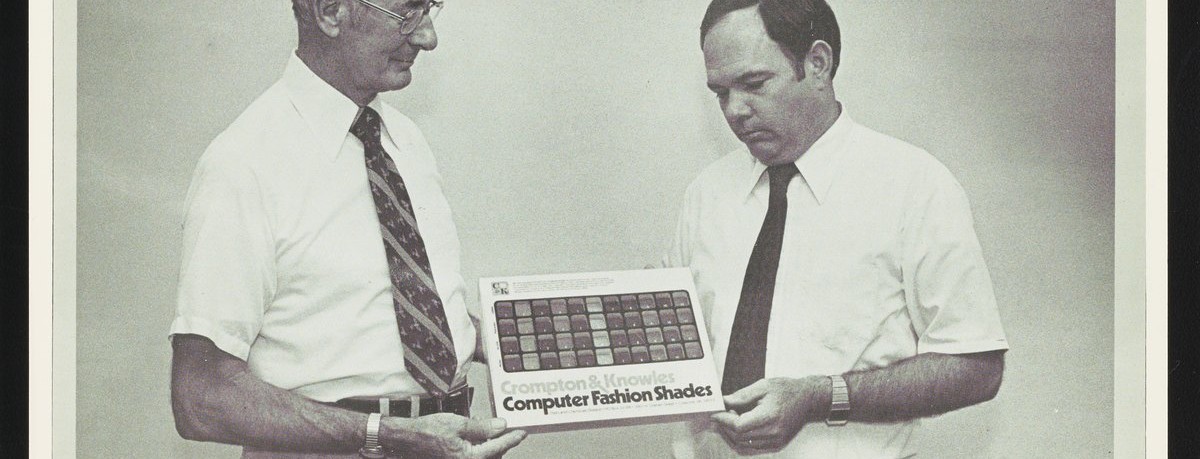The One Thing You Should Know About Google in 2023
Data is driving your business and the way that data is created, reported and managed has a huge effect on your ability to understand your customers. Knowing that the landscape is on the move is the first steps.
Here’s a quick guide to the big change, why it matters and what you can do about it.
What's so big about 2023?
At midnight on June 30th 2023, Universal Analytics was scheduled to stop sending data as it has previously, which would have rendered all existing tracking useless. It turns out the 'turning off' process is happening gradually during July.
This is a big deal because your website will at some unpredictable time in the near future stop gathering data, meaning in 2024, your site will be unable to tell you how users behave on your pages. This is bad for your business and makes planning for growth much harder than it needs to be.
The deadline has passed, obviously, but you still have the opportunity to run the new Google Analytics 4 in tandem with the “soon-to-be-outdated” Universal Analytics to cross reference your tracking, make sure your stats are correct and gain a wide variety of information going into the rest of 2023 and beyond.

But didn't Google automatically create a GA4 property for me?
Glad you asked - in lots of cases yes, they did. If you've logged into Google Analytics in the last several months you may have seen a new GA4 property and assumed you were in the clear, thinking "Google took care of this for me, great." Not great. Unfortunately those automatically created GA4 properties come with no configuration whatsoever, and often they're not even recording data. So Google have given you this fancy new car, but they haven't given you the keys - you can't drive it.
Even if your GA4 property is recording data, you're only getting the basics, the bare minimum. The power of GA4 is in its configurability. In tandem with Google Tag Manager it suddenly becomes easier to measure key website actions, and the more you measure the better decisions you can make about your site design and how people are interacting with it. So proceed with caution if you have an automatically created GA4 property - if something seems too good to be true, it usually is.
Warning to those not running Analytics:
If you have a website and aren’t running some form of tracking or analytics - you’re missing out and you don’t even know how much. It's the web equivalent of not counting the till at the end of the night or doing a stock take… ever. Using Google Analytics is like investing, the best time to start was yesterday. Every business without exception should be running a form of analytics on their website.
Not sure what your website is using? Contact us and we’ll review your website and tell you what tracking is installed.
Different types of analytics:
Google Analytics is a powerful web tool to help you record statistics about visitors to your website. Google Analytics currently comes in three flavours:
Universal Analytics (UA) leans on browser “cookies” to track user interactions (Listen to the history of the cookie here) and has historically been the industry standard. More recently, companies like Apple have tightened up user security and privacy by restricting cookies, making this tracking almost useless. This form of analytics will be redundant at some point in 2023.
Google Analytics 4 (GA4) will be replacing Universal Analytics in July 2023. Unlike Universal Analytics, Google Analytics 4 doesn’t rely on cookies and is better adapted for a world without cookies. This platform is perfect for setting up custom “tags” that can further help identify conversions like purchases, newsletter sign-ups and calls, as well as your return on advertising investment. Ideally, GA4 is set up in tandem with another Google tool called Tag Manager. Together these two platforms can deliver a suite of solutions inside and outside of the Google Product universe, like managing your Facebook conversion pixel and understanding how users scroll through your site.
The third variety is Gtag. This is the best option If you don’t want to set up Tag Manager, but it is more limited in features and what it can roll out. It works well with Google’s products but lack the adaptability to play nice with other marketing features like Facebook pixel. Read more about the difference from the King of Analytics on Youtube. Setting up Google Analytics 4 via Google Tag Manager (rather than Gtag) is almost always our recommendation.
What you can do:
Don’t worry, we’ve been knee-deep in nerd blogs for months and have already helped some clients through the transition. Fill in this form to connect with us. Our recommendation is to move your business to Google Tag Manager with Google Analytics 4.
Free Advice
If you’re not sure, give us a call and we’d be happy to help you find out what configuration you have in place and how you can update it.